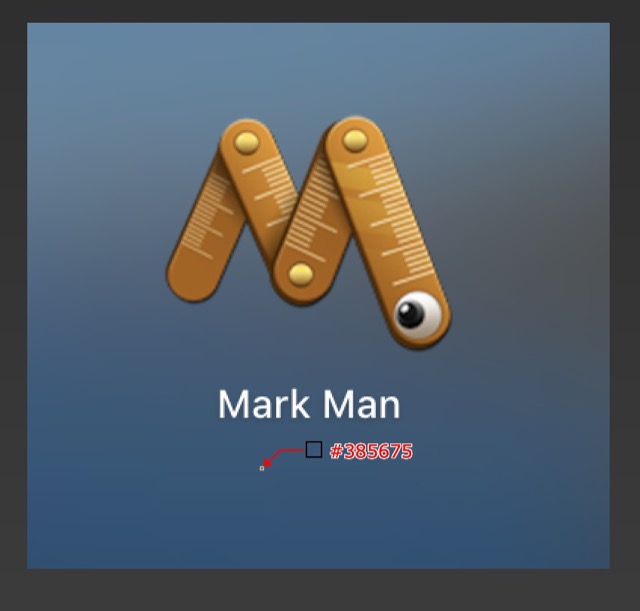前幾週在六角學院的線上課程看到有個好用的 MarkMan 線上平台工具可以使用,讓你可以輕鬆的讀取和量測圖片上的顏色、大小。雖說不能夠讀取圖片上的字體,但在不開啟如 Photoshop 之類的軟體就能達到工作需求,算是很實用了。
下載並安裝
1. 登入 MarkMan 官網後,點選左方的下載按鈕開始安裝

如何使用
1. 開啟程式後,就將要用來分析的圖片運用”拖拉放”的技巧到程式畫面中央。

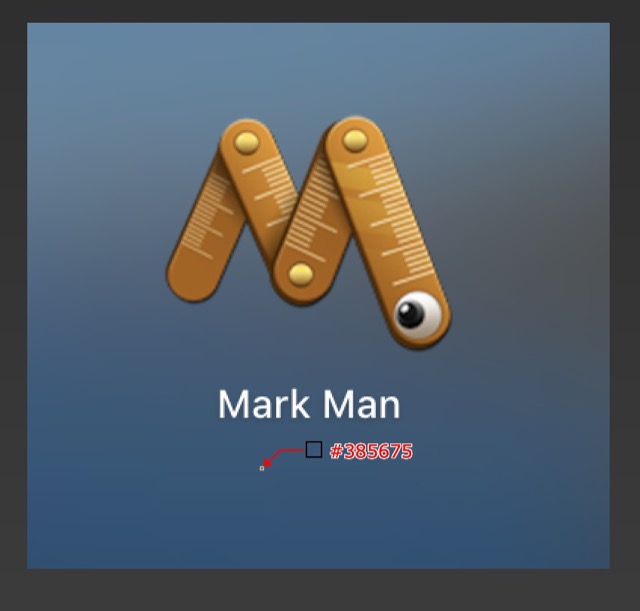
點數旅行 留學 信用卡 程式學習
前幾週在六角學院的線上課程看到有個好用的 MarkMan 線上平台工具可以使用,讓你可以輕鬆的讀取和量測圖片上的顏色、大小。雖說不能夠讀取圖片上的字體,但在不開啟如 Photoshop 之類的軟體就能達到工作需求,算是很實用了。
1. 登入 MarkMan 官網後,點選左方的下載按鈕開始安裝

1. 開啟程式後,就將要用來分析的圖片運用”拖拉放”的技巧到程式畫面中央。