章節連結
近期在撰寫專案文件時,需要產生資料夾與檔案的相對位置結構圖。過往這等工具可以使用 [指南] Windows 中用 DOS 輸出資料樹狀圖 來產出,不過要輸出總是有些不便。ASCII Tree Generator 是個相當優先、簡單使用的資料樹狀圖工具。利用簡單的拖、拉、右鍵選單,就可以快速生成結果。
步驟
[ 網址 ]:https://ascii-tree-generator.com/
1. 一開始載入後,會出現一組資料樹狀結構。你可以直接在名稱上編輯、或是按上方的 + new folder 增加資料夾;+ new file 增加檔案
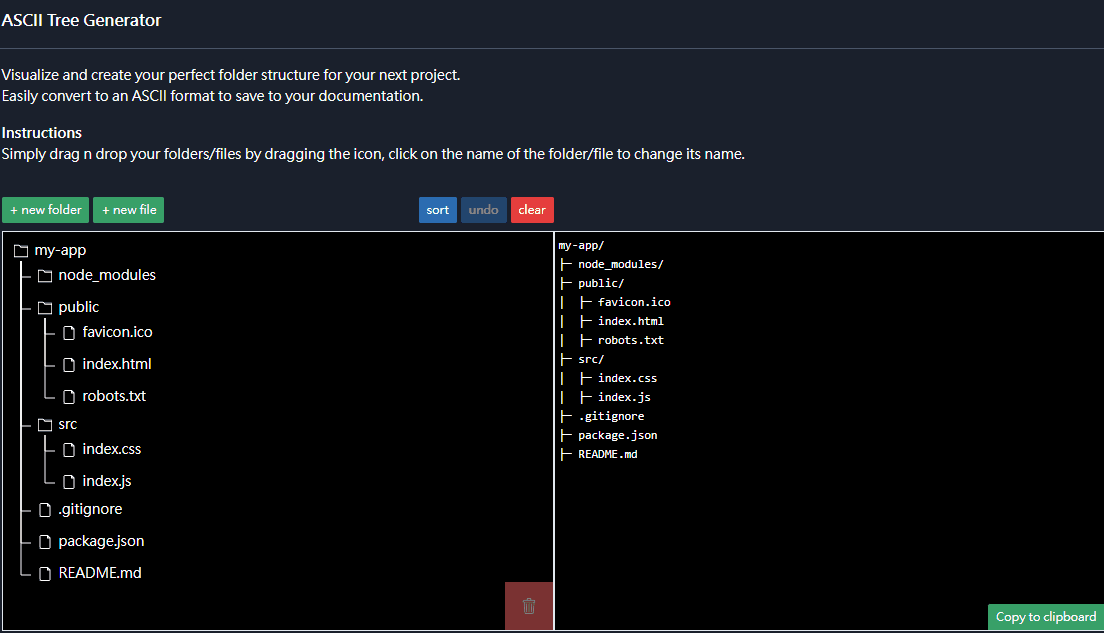
3. 若按下 clear ,會直接清除所有資料

