章節連結
Google Chrome 在 Windows 的版本中,預設是會執行背景升級的。近日於某次升級後,發現每次瀏覽 Youtube 等影片網站時,聲音總是會特別小聲。原因是出在 Google Chrome 會將「音量混音程式」的預設音量調到最小聲的緣故。這邊筆記下解決方式。
步驟
1. 先用 Google Chrome 開啟一部影片或是音樂,只要能放出聲音即可
2. 在桌面右下角的音量圖示按右鍵,選擇「音量混音程式」
3. 將 Google Chrome 的預設音量值調高即可
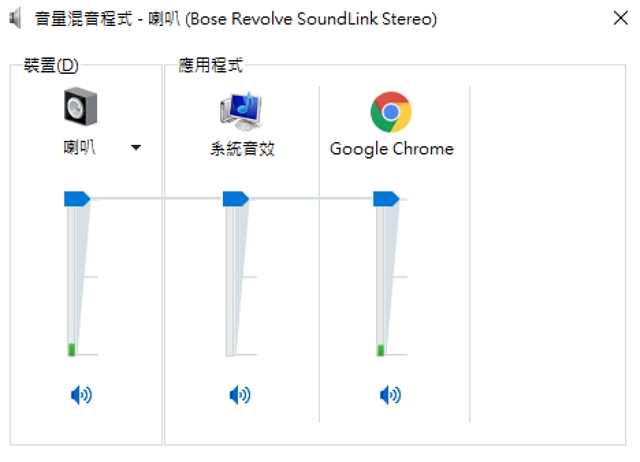
點數旅行 留學 信用卡 程式學習