Strapi v4 的公開 API 存取的設定會需要花一點心思,以免給他人測試時都是 403 Forbidden。
內容
新增一個集合型別或單一型別,要額外進設定打開讀取權限
位置在「設定 -> 使用者與權限外掛程式(角色) -> 權限 (將 find/findOne) 打開 」
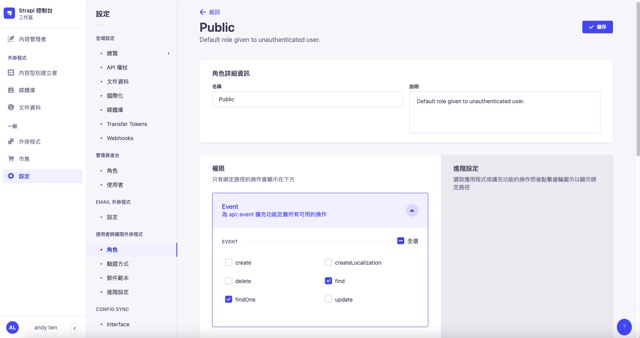
Swagger 文件的伺服器位置,要在 plugins.ts 設定
|
1 2 3 4 5 6 7 8 9 10 11 12 13 14 15 16 17 18 19 20 21 22 23 24 25 26 27 28 29 |
{ documentation: { enabled: true, config: { openapi: '3.0.0', info: { version: '1.0.0', title: 'DOCUMENTATION', license: { name: 'Apache 2.0', url: 'https://www.apache.org/licenses/LICENSE-2.0.html' }, }, 'x-strapi-config': { // Leave empty to ignore plugins during generation plugins: [ 'upload', 'users-permissions'], path: '/documentation' }, servers: [ { url: `${env('SERVER_URL')}/api`} ], externalDocs: { description: 'Find out more', url: 'https://docs.strapi.io/developer-docs/latest/getting-started/introduction.html' }, security: [ { bearerAuth: [] } ] } } } |
若要取得圖片、影片…等資料,要額外下 populate 的參數
populate 為 “*”,代表回傳全部
https://stackoverflow.com/questions/69138191/accessing-image-url-in-strapi
按讚加入粉絲團
