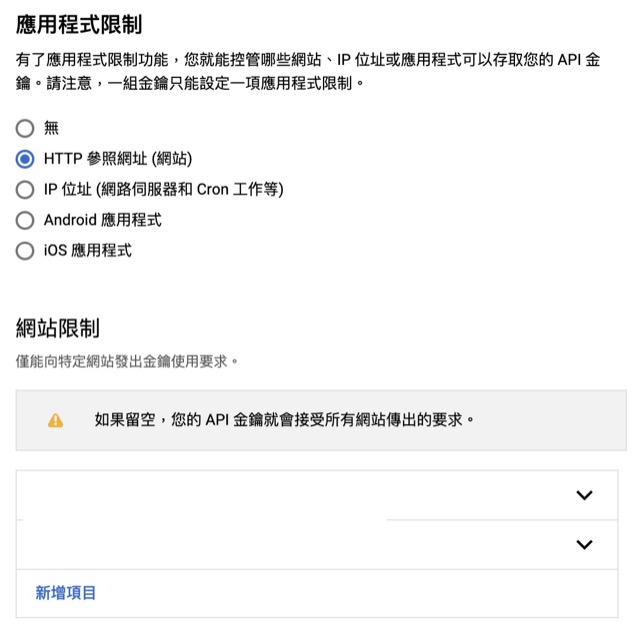Alpha Camp 的第二學期課程,讓大家試試水溫串接 API。在心血來潮下,想說串接個 Google Map 的 API 來玩玩看。不過要做的準備工作還真不少,以下是試驗不少次後所得到的心得。
串接前的準備工作
1. Google Cloud
請進入 Google Cloud 網站,並點選免費試用(Free Trial),完成註冊手續(選取地點和輸入信用卡資訊)。
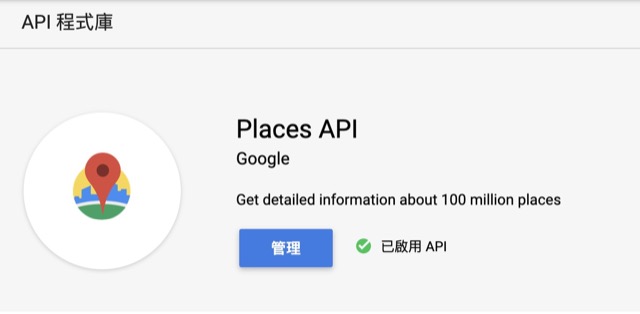
完畢後,點選”API 和服務” 設定頁面裡的”憑證”,然後建立一組憑證,讓你的程式可以呼叫。

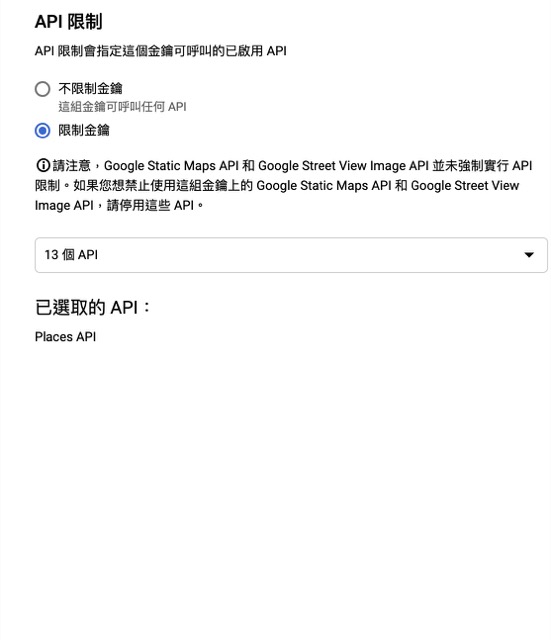
2.存取方式
Google 若在本機端直接用方才申請的憑證呼叫,其回傳資料都會有 CORS error 問題。目前唯一解法是載入 Google Library API 的Script 來存取。
|
1 2 |
<script src="https://maps.googleapis.com/maps/api/js?key=AIzaSyDunXykyoL8RJ97753IG7xoE305iQzXkoU&libraries=places&callback=initMap"> </script> |
實作步驟
Nearby Search
於 HTML 頁面時,請注意會有 Google Library 的程式碼要寫在自己的JavaScript前面,這樣才可以避免掉非同步處理的問題。
|
1 2 3 4 5 6 7 8 9 10 11 12 13 14 15 16 17 18 19 20 21 22 23 24 25 26 27 28 29 30 31 32 33 34 35 36 37 38 39 40 41 42 43 44 45 46 47 48 49 50 |
//產生Google地圖取得餐廳資料,記得要載入Google API Library //latitude(緯度)和longtitude(經度)為數字, radius(半徑)的單位為公尺 function initMap(latitude, longitude, radius) { // Initial position 初始化位置 let initialPosition = new google.maps.LatLng(latitude, longitude) // to create the map 創建地圖 let map = new google.maps.Map(document.getElementById('map'), { center: initialPosition, zoom: 13 //(縮放比例,越大代表越近) }); // the request for nearbySearch() let request = { location: initialPosition, radius: radius, types: ['bakery', 'cafe', 'supermarket', 'restaurant'] //類型可以自己看說明文件內有 }; // to do the nearbySearch() request to found types around the initial position let service = new google.maps.places.PlacesService(map) service.nearbySearch(request, NearbySearchCallback) //建立一組回傳函式NearbySearchCallback } // This function is called when nearbySearch() has done function NearbySearchCallback(results, status, pagination) { getTotalPages(results) getPageData(1, results) //search 監聽器 search.addEventListener('click', event => { event.preventDefault() let input = searchInput.value let chosenPlaces = [] //console.log(input) const regex = new RegExp(input, 'i') chosenPlaces = results.filter(place => place.name.match(regex)) //console.log(chosenPlaces) getTotalPages(chosenPlaces) getPageData(1, chosenPlaces) //有時間差問題,所以按下後不清空輸入值 }) if (status == google.maps.places.PlacesServiceStatus.OK) { //more 監聽器 more.addEventListener('click', event => { event.preventDefault() if (pagination.hasNextPage) { //最多可以取60筆資料,每次20筆 sleep: 2; //規定要間隔2秒 pagination.nextPage() //呼叫下一頁的函式 } else { more.disabled = true } }) } } |
參考資料
1. Google Nearby Search Demo
2. Google Nearby Search Document