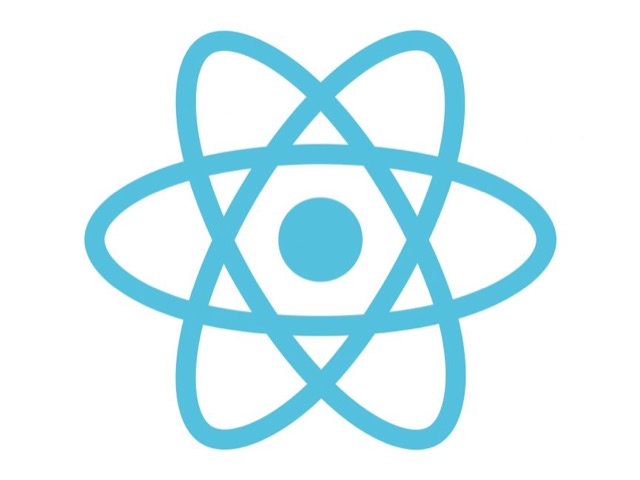React Router DOM 在 v6 版本後,相較於 v5 有了不小改動。近期在用傳統的 createBrowerRouter 的物件陣列寫法時,遇上了切換路由時畫面總是會閃爍一下的情況。這篇筆記下可能緣由和解方。
內容
這似乎是一個有歷史年代的問題,在 2021 年就有開發者提出了:[Bug]: Redirecting synchronously/without flicker 緣由是在使用 <Navigate> 導向時會觸發 useEffect 函式作用。
解法:需使用 v6.4.0 以後的版本,可選擇採用有新版的 new Data API 的寫法如下:
|
1 2 3 4 5 6 7 8 9 10 |
let router = createBrowserRouter( createRoutesFromElements( <Route path="/" element={<Layout />}> <Route index loader={() => redirect("/one")} /> <Route path="one" element={<h1>One</h1>} /> <Route path="two" element={<h1>Two</h1>} /> <Route path="three" element={<h1>Three</h1>} /> </Route> ) ); |
或是用傳統的寫法也可
|
1 2 3 4 5 6 7 8 9 10 11 12 13 14 15 16 17 18 19 20 21 22 23 24 |
const routes = [ { path: "/", element: <Layout />, children: [ { index: true, loader: () => redirect("/one") }, { path: "one", element: <h1>One</h1> }, { path: "two", element: <h1>Two</h1> }, { path: "three", element: <h1>Three</h1> } ] } ]; |
參考資料
1. Picking a Router
2. [Bug]: Redirecting synchronously/without flicker
3. Redirects in React Router v6
4. React Router v6.4.5, redirect on page load
5. https://stackoverflow.com/questions/72660003/redirection-in-react-router-dom-v6