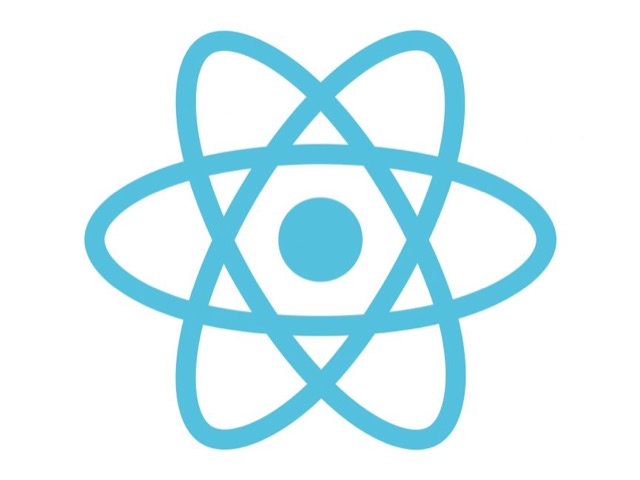因為實務上的需要來熟悉 React,就趁機筆記一下從 Vue 3 轉 React Hooks 的一些細節差異。這邊筆記下 useCallback 和 TS 搭配使用時的注意事項。
內容
1. 若你的 styled.<DOM> 要使用上層傳進來 props 的內容,那該值請在 function component 設定好後,再傳給 styled.<DOM> 內,以免 TS 報錯
|
1 2 3 4 5 6 7 8 9 10 11 12 13 14 15 16 17 18 19 20 21 22 23 24 25 26 |
interface SwitchModeBtnProps { currentTheme: ThemeModeType; setCurrentTheme: (value: ThemeModeType) => void; } const SwitchModeBtn = ({currentTheme, setCurrentTheme}: SwitchModeBtnProps) => { const backgroundColor = currentTheme === ThemeMode.DARK ? "green" : "red" const StyledSwitchModeBtn = styled.button` background-color: ${backgroundColor}; border: none; color: white; padding: 15px 32px; text-align: center; text-decoration: none; display: inline-block; font-size: 16px; margin: 4px 2px; cursor: pointer; ` return ( <StyledSwitchModeBtn onClick={()=> setCurrentTheme(currentTheme === ThemeMode.DARK ? ThemeMode.LIGHT : ThemeMode.DARK)}>切換模式</StyledSwitchModeBtn> ) } |
程式碼
https://github.com/andy922200/practice-20230615/commit/1e8640e09f16d6648d084b320c8488c1a5f9b4db