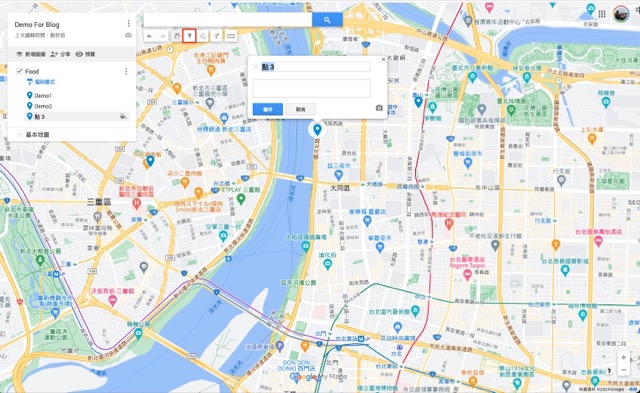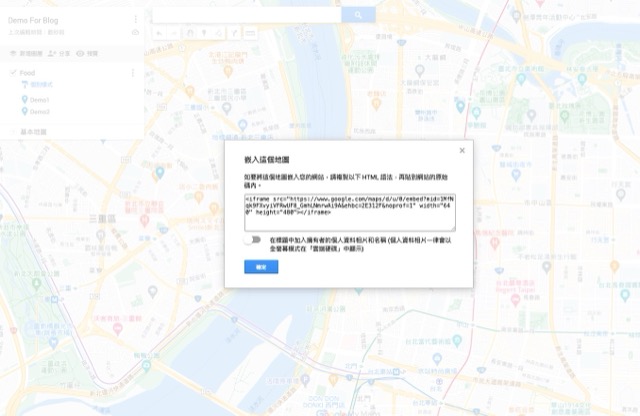Google Maps 若要嵌入到網站中進行多個地圖點的展示,可用公司或是商家的 Google 帳號去建立一張自製地圖,然後將此 <iFrame> 放入到網站的 HTML 內即可。
步驟
1. 進入 Google Maps 的「我的地圖」模式,新增一張地圖
2. 點選「圖標」後,新增點的名稱和敘述
3. 完成後,在畫面左上角的 … 點擊一下,裡面有一個「嵌入我的網站」

4. 要記得開啟「分享」模式,否則會無法跳出 <iFrame> 的畫面供你複製
5. 接著你就會看到畫面有一串 <iFrame>,將其貼到你的網頁中即可
相關資料
1. Google Maps HTML Embed with Multiple Locations and Custom Markers (Free!)
按讚加入粉絲團