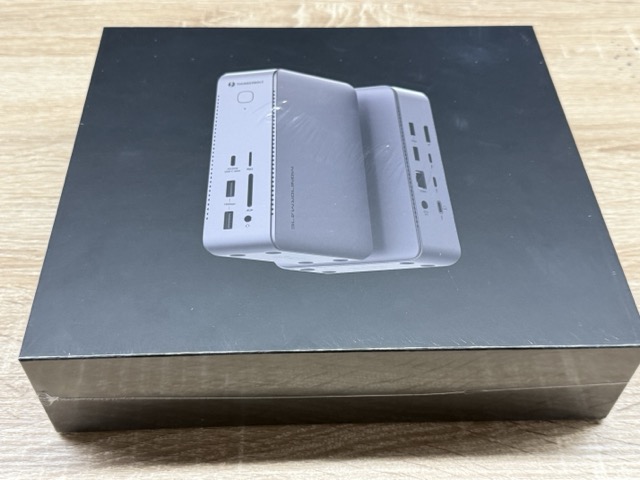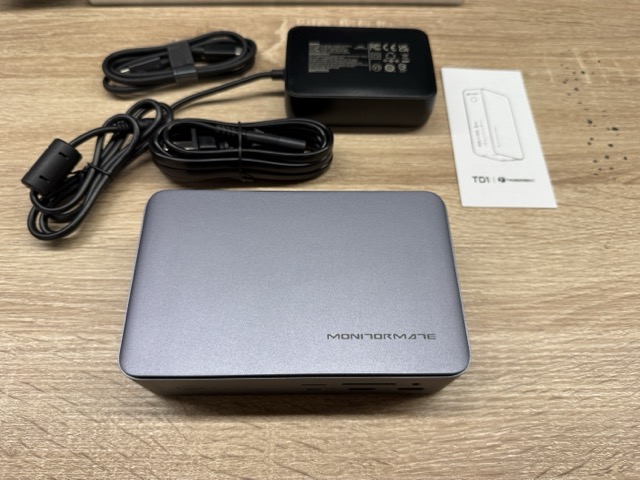Monitormate TD1 是當前 2025 網路上能找到較為低價的 Thunderbolt 4 的 13 in 1 外接盒,相當適合影音、網頁開發…等眾多資訊相關擴充的使用者。將線才配置好後,你僅需要用 Thunderbolt 雷電 4 將你的訊號來源 ( 像是筆電 ) 給接上,剩餘的就交給它自行處理。不過除了此盒子外,使用者手邊也會需要有一系列相關的線材才能讓你使用起來更愉快。這邊筆記下相關內容。
內容
[ 產品規格相關介紹 ]:詳見 Monitormate TD1 官網
所需線材
1. 具 Thunderbolt 4 雷電規格的雙頭 Type C 公 * 2
至少兩條,其中一條當備用。當前最便宜的可以考慮 Philips 的 Thunderbolt 4
2. Thunderbolt 4 轉 hdmi 線
因為此 13 合一擴充盒,是沒有 HDMI 的外接孔的。若你外接顯示器僅有 HDMI 接孔的話,那你一定會需要這個
3. DP 雙頭公線材
視你的顯示器而定。若你的顯示器有 DP 相關協定,那就會需要這條線
4. USB 3.2 轉 type-c 轉接頭
由於整個 13 合一擴充盒僅有一個 type-c 預設插孔。若你有多組 type-c 設備,那就需要此轉接頭
設備實拍
1. 金屬拋光質感,使用起來並不會有明顯發燙。 

2. 所附的電源供應需要較為穩定的電流,以確保其輸出能恆定在 160W