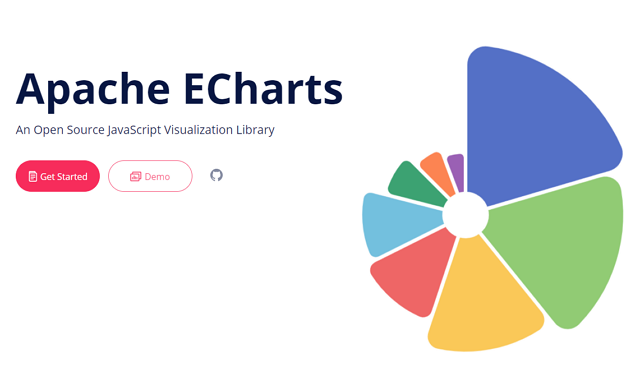近期正在整合 EChart 和 Vue Grid Layout 套件 時,需要預設將 Toolbox 的區域縮放功能給開啟,對使用者比較友善。礙於官方並沒有提供相對應的設定檔,便只能從生成的 EChart Instance 來挖掘。這邊筆記下相關的細節。
內容
在每個生成的 EChart instance 下,於 _componentsViews 內的 _features.dataZoom 中,有對應的 trigger 方法。
|
1 2 3 4 5 6 7 |
/* default open toolbox Zoom function */ /* this.chart 為生成的 EChart Instance */ const toolboxDataZoomComponent = this.chart._componentsViews.find(c=>c._features && c._features.dataZoom) if(toolboxDataZoomComponent){ toolboxDataZoomComponent._features.dataZoom.model.iconPaths.zoom.trigger('click') } |
參考資料
1. Brush by default active on scatter chart
按讚加入粉絲團